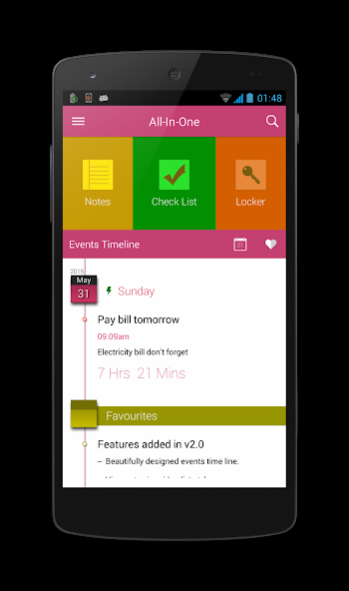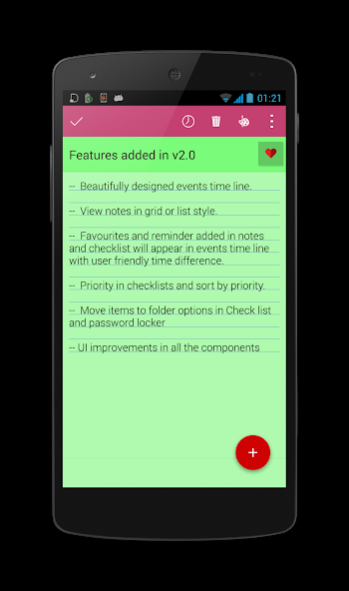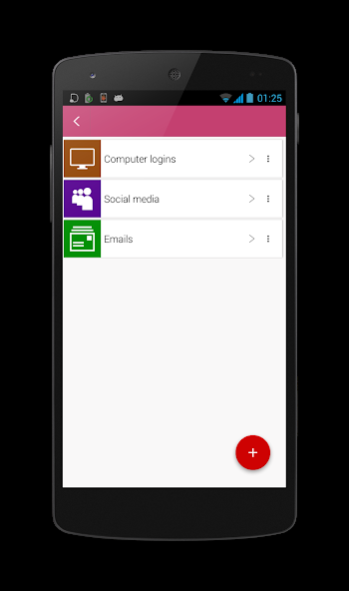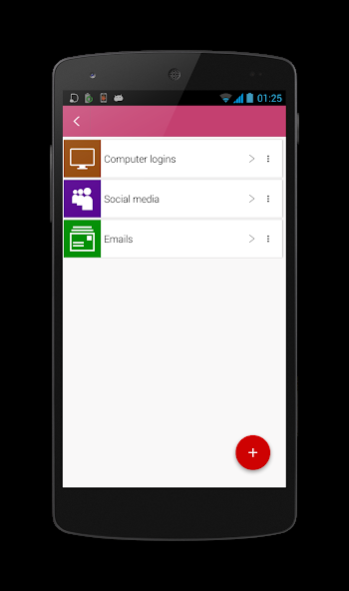All In One - Notes,Check,Lock 2.3.6
Free Version
Publisher Description
All-In-One is a combined app of Notes, Checklist and Password Locker in one.
The attractive UI and Eye Catching Animations make it as a perfect app.
And we will not disturb you with disturbing Ads.
Yes.. It is ****Ad Free****
Take Notes, Add Memo , Create To Do's Add Reminder and even more..
**Features**
- Create Shortcut for each tools, so that you can easily access it (Long Press on Main Icons inside the app to create).
- Colorful themes.
- Search within notes and checklist.
- Lock the app with password so that only you can access it. (Password Locker is always locked)
- Reminder for Notes and Checklist.
- Add Images inside notes.
- Different color for each Notes.
- Sort Notes and Checklist by Names, Colors, Date, Reminded etc.
- Password Locker
- Add different Icons for each item in Password Locker.
- Group Items inside folder to organize it. You can create any number of folders.
You can use this for Shopping list, Daily schedule, Take notes, Store images, Safe secure passwords and the lists continues...
Cross Platform , online synch and cloud sharing will be available very soon...
Like Us on Facebook or Follow on Google Plus for latest news
https://www.facebook.com/AllinoneNCP
https://plus.google.com/115991413826428279161/
If you have any issues or suggestions please contact me
jom.allinone@gmail.com
About All In One - Notes,Check,Lock
All In One - Notes,Check,Lock is a free app for Android published in the PIMS & Calendars list of apps, part of Business.
The company that develops All In One - Notes,Check,Lock is Studio Jom. The latest version released by its developer is 2.3.6.
To install All In One - Notes,Check,Lock on your Android device, just click the green Continue To App button above to start the installation process. The app is listed on our website since 2022-08-27 and was downloaded 3 times. We have already checked if the download link is safe, however for your own protection we recommend that you scan the downloaded app with your antivirus. Your antivirus may detect the All In One - Notes,Check,Lock as malware as malware if the download link to com.noname.allinone is broken.
How to install All In One - Notes,Check,Lock on your Android device:
- Click on the Continue To App button on our website. This will redirect you to Google Play.
- Once the All In One - Notes,Check,Lock is shown in the Google Play listing of your Android device, you can start its download and installation. Tap on the Install button located below the search bar and to the right of the app icon.
- A pop-up window with the permissions required by All In One - Notes,Check,Lock will be shown. Click on Accept to continue the process.
- All In One - Notes,Check,Lock will be downloaded onto your device, displaying a progress. Once the download completes, the installation will start and you'll get a notification after the installation is finished.